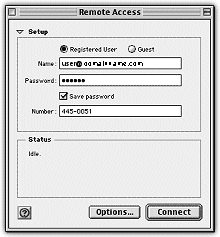Mac OS9 Instructions
Mac OS9 Instructions
Lookup access numbers and
configuration information here.
When you look up the access numbers, click 'details' and make note of the:
- DNS Type
- Username Prefix
- Username Suffix
There are two places that you need to
make dialup connection settings:
 -Control Panels-TCP/IP and
-Control Panels-TCP/IP and
 -Control Panels-Remote
Access.
-Control Panels-Remote
Access.
The first step is to make your TCP/IP settings by clicking on the
 in the top menu bar and then going to Control Panels and click on TCP/IP.
in the top menu bar and then going to Control Panels and click on TCP/IP.
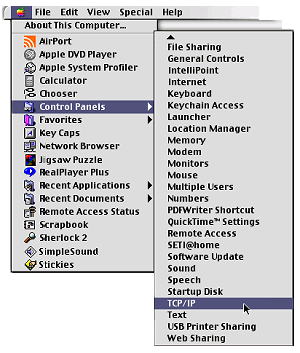
With the TCP/IP dialog box open, enter the following information for PPP dialup connections with the nationwide dialup network:
Connect via: PPP
Configure: Using PPP Server
Name server addr: Use the DNS listed under "details / DNS Type" as noted in the coverage guide for the access number or leave blank if Dynamic or Blank.
Search Domains: Leave Blank
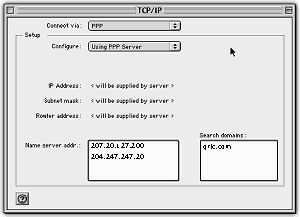
The next to the last step is to make your
Remote Access settings by clicking on the
 in the top menu bar and then
going to Control Panels and click on Remote Access.
in the top menu bar and then
going to Control Panels and click on Remote Access.
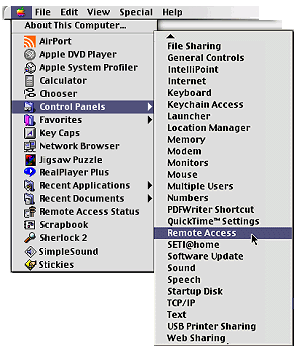
With the PPP dialog box open, enter the
following information for PPP dialup connections:
Registered User: CHECKED
Name: "YourUsername@tempestcom.com"
Password: your password
Save password: CHECKED
Number: the dialup number
However if there was either a username prefix or suffix listed in the details of the coverage guide
for your particular access number place it in front (prefix) or behind (suffix). For example if there was a prefix 'IPASS/' make your username: IPASS/YourUsername@tempestcom.com